CA Based Calculations
How to Design a Wood Column to CSA O86
Design a timber column with the following characteristics
The ClearCalcs Timber Generic Concentrically Loaded Column Calculator allows users to design timber columns by specifying the desired load cases and dimensions of the column assuming concentric loading. In this article, each section of the calculator will be explained followed by a few worked examples.
The Timber Column Calculator has 4 main sections
The user can select the size of the member they want to use from a list of industry-standard sized members by using the “Select” button. Using the corresponding filers, the user can view available options based on the chosen type, species, grade, manufacturer, and nominal size of the column.
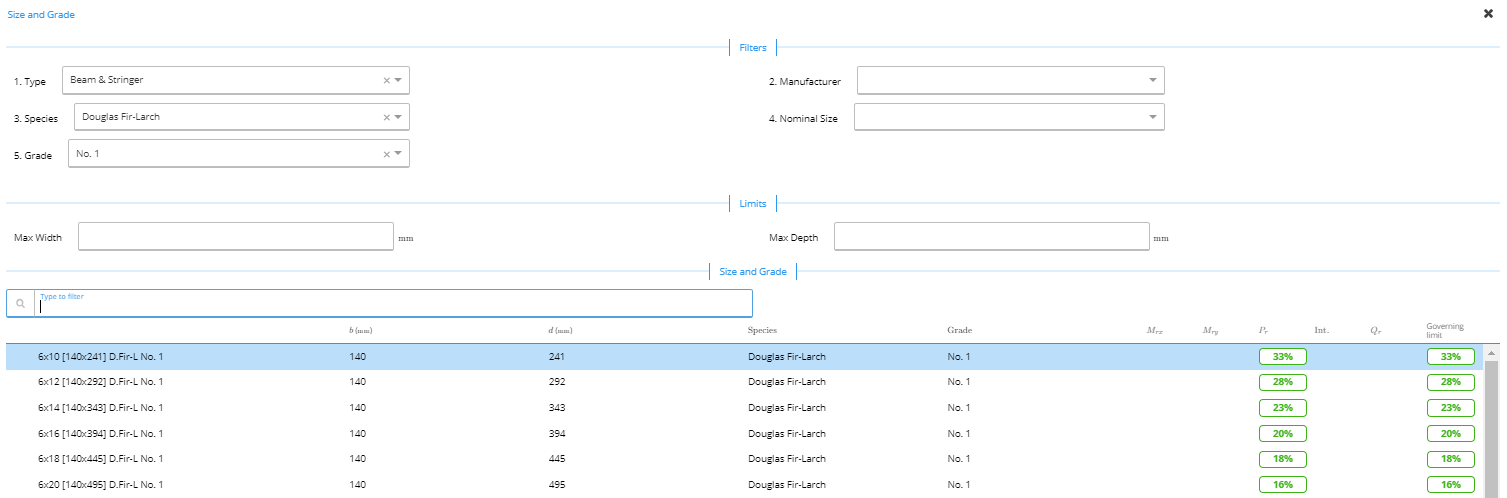 B. Number of Plies
The number of timber laminates in the column. This quantity needs to be either equal to or greater than 1. When plies are greater than, a fasteners system selection dropbox will appear. The user will need to choose a fastener type from the following dropbox for ClearCalcs to factor in the appropriate built-up column strength reduction factor.
B. Number of Plies
The number of timber laminates in the column. This quantity needs to be either equal to or greater than 1. When plies are greater than, a fasteners system selection dropbox will appear. The user will need to choose a fastener type from the following dropbox for ClearCalcs to factor in the appropriate built-up column strength reduction factor.
The total height of the column needs to be given in millimetres (mm) or feet (ft).
**2. Loads
The load diagram provides a live illustration of the column and the assigned loading.
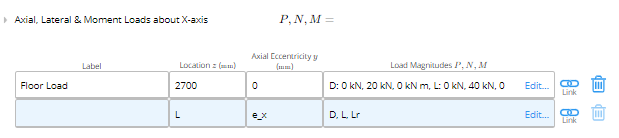 To enter an axial, point or moment load, one needs to fill out the above table. The first column refers to the name of the load, which can be decided by the user. Then the location at which the load acts on the column as measured from the bottom of the column (in feet or millimetres) needs to be entered.
The third column refers to the axial eccentricity of the load; by default, this is set to the quantity specified in part A but can once again be changed to user preference. When one clicks on the fourth column or the “Edit” text, the following table will appear.
To enter an axial, point or moment load, one needs to fill out the above table. The first column refers to the name of the load, which can be decided by the user. Then the location at which the load acts on the column as measured from the bottom of the column (in feet or millimetres) needs to be entered.
The third column refers to the axial eccentricity of the load; by default, this is set to the quantity specified in part A but can once again be changed to user preference. When one clicks on the fourth column or the “Edit” text, the following table will appear.
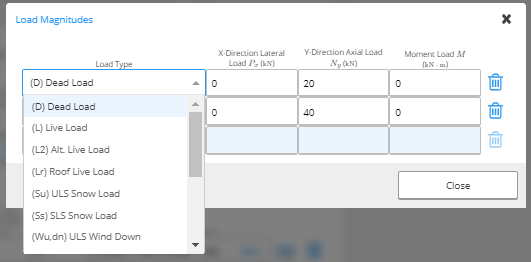 In this table, the user can select the load type from the drop-down menu shown and specify the magnitude of the load in the x and y directions in Pounds(lb) or Kilonewtons (kN) and enter any moment loads in Pounds feet(lb-ft) or Kilonewton-metre (kN-m). Additionally, the link button can be used to import the loads from another calculation/sheet.
In this table, the user can select the load type from the drop-down menu shown and specify the magnitude of the load in the x and y directions in Pounds(lb) or Kilonewtons (kN) and enter any moment loads in Pounds feet(lb-ft) or Kilonewton-metre (kN-m). Additionally, the link button can be used to import the loads from another calculation/sheet.
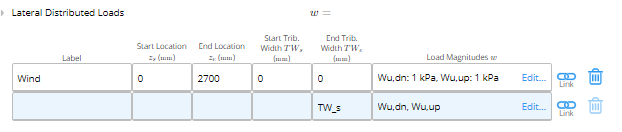 This table is applicable to distributed loads that act in the x-direction (i.e. perpendicular to the column). Like the Axial Loads table, the first column of the lateral distributed loads table prompts the user to name the load. Then the start and end location of the distributed load must be specified, as measured from the bottom of the column in feet (ft). Then the start and end width of the load must be entered in feet(ft) or millimetres (mm). Selecting the fourth column or the “Edit” text, you will see the following table.
This table is applicable to distributed loads that act in the x-direction (i.e. perpendicular to the column). Like the Axial Loads table, the first column of the lateral distributed loads table prompts the user to name the load. Then the start and end location of the distributed load must be specified, as measured from the bottom of the column in feet (ft). Then the start and end width of the load must be entered in feet(ft) or millimetres (mm). Selecting the fourth column or the “Edit” text, you will see the following table.
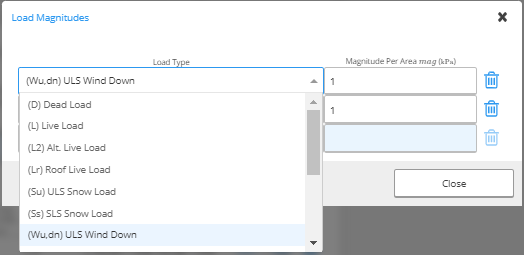 The load type must be selected from the drop-down menu in the first column, then the load magnitude must be specified per area in units of pounds per square foot(PSF) or kilopascals (kPA). Additionally, the link button can be used to import the loads from another calculation/sheet.
The load type must be selected from the drop-down menu in the first column, then the load magnitude must be specified per area in units of pounds per square foot(PSF) or kilopascals (kPA). Additionally, the link button can be used to import the loads from another calculation/sheet.
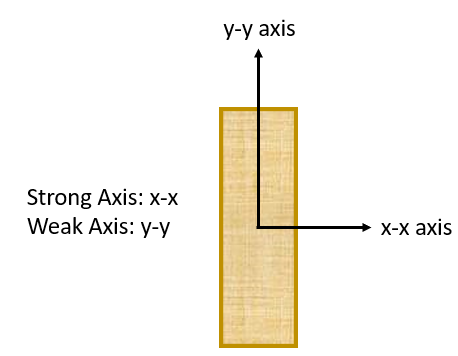
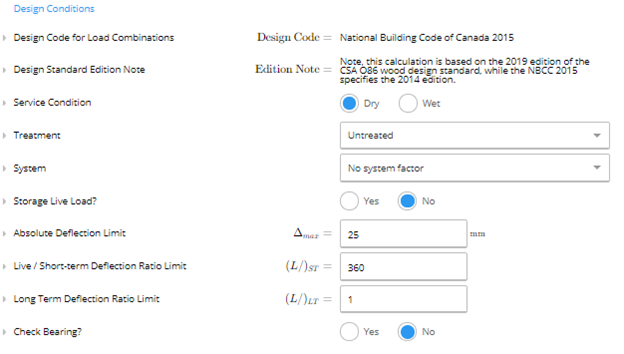
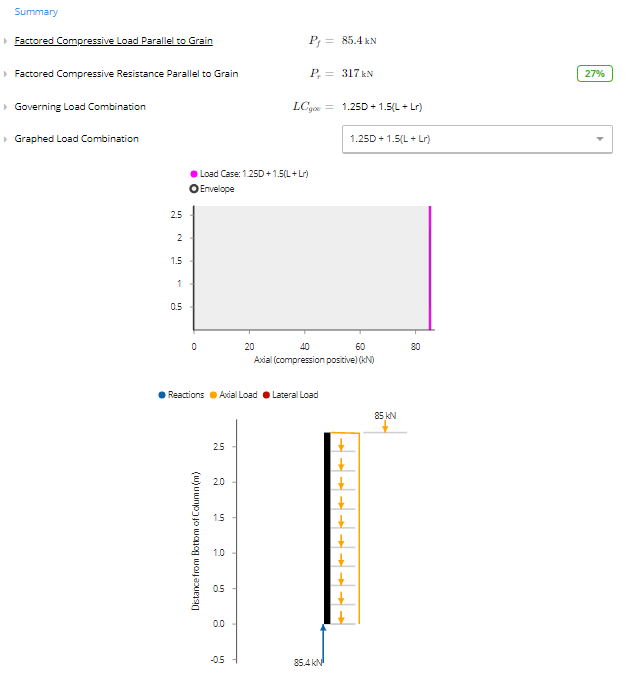 Additionally, in the associated tabs, below design conditions, you can see the respective parameters used to derive the summary figures and calculations. These include the following.
Additionally, in the associated tabs, below design conditions, you can see the respective parameters used to derive the summary figures and calculations. These include the following.
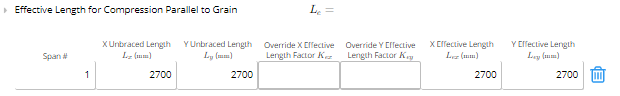
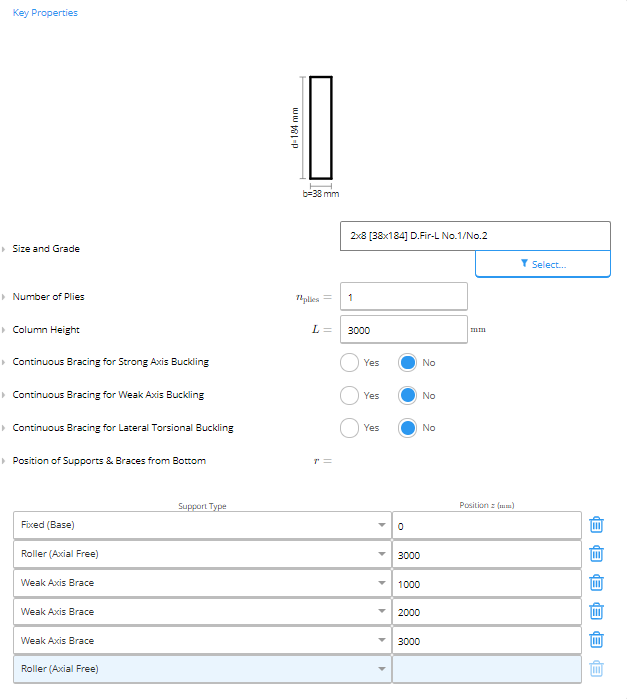 An initial 2x8 Douglas Fir No1/No2 Member was selected for the design
An initial 2x8 Douglas Fir No1/No2 Member was selected for the design
- Key Properties
- Loads
- Design Conditions
- Summary and Graphs
1. Key Properties
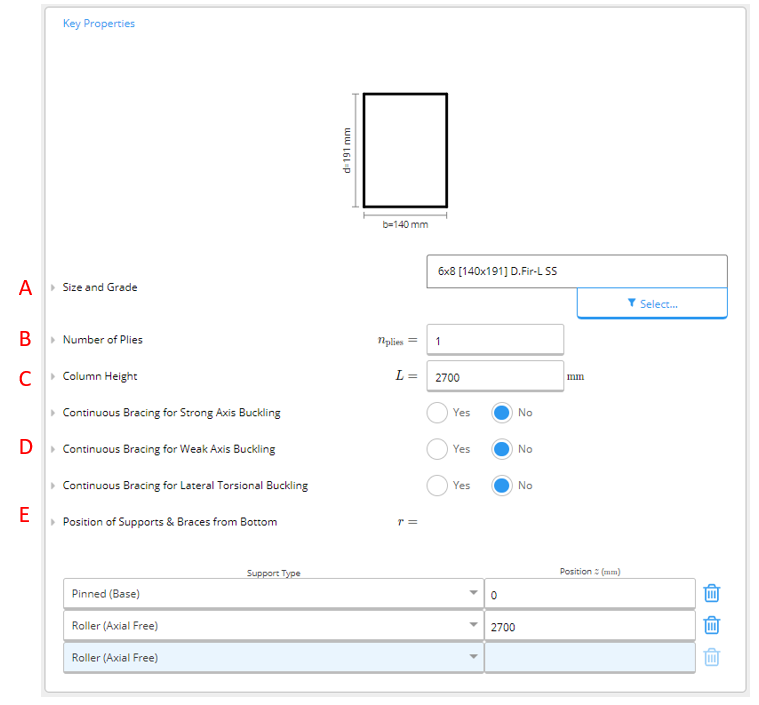 A. Size & Grade
A. Size & Grade
The user can select the size of the member they want to use from a list of industry-standard sized members by using the “Select” button. Using the corresponding filers, the user can view available options based on the chosen type, species, grade, manufacturer, and nominal size of the column.
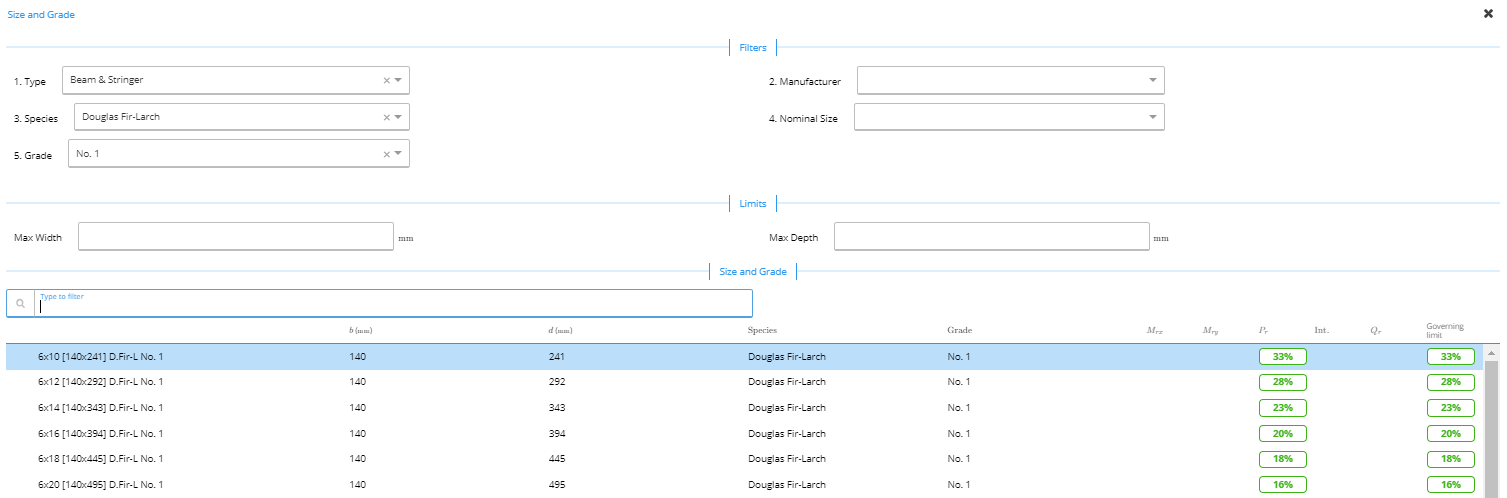 B. Number of Plies
The number of timber laminates in the column. This quantity needs to be either equal to or greater than 1. When plies are greater than, a fasteners system selection dropbox will appear. The user will need to choose a fastener type from the following dropbox for ClearCalcs to factor in the appropriate built-up column strength reduction factor.
B. Number of Plies
The number of timber laminates in the column. This quantity needs to be either equal to or greater than 1. When plies are greater than, a fasteners system selection dropbox will appear. The user will need to choose a fastener type from the following dropbox for ClearCalcs to factor in the appropriate built-up column strength reduction factor.
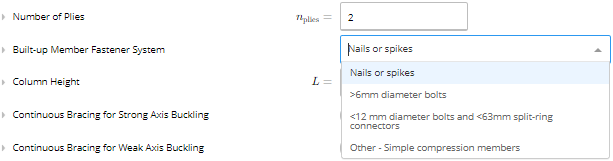 C. Column Height
C. Column Height
The total height of the column needs to be given in millimetres (mm) or feet (ft).
D. Lateral Restraint Conditions
The user is prompted to specify whether the following conditions exist for the column that is being designed.- Continuous bracing for strong (major) axis buckling
- Continuous bracing for weak (minor) axis buckling
- Continuous bracing for lateral-torsional buckling
E. Position of Supports and Braces from Bottom
This section prompts the user to select the support type or bracing type from a drop-down menu and then specify the location of each support/brace in feet (ft) or millimetres (mm) as measured from the bottom of the column.**2. Loads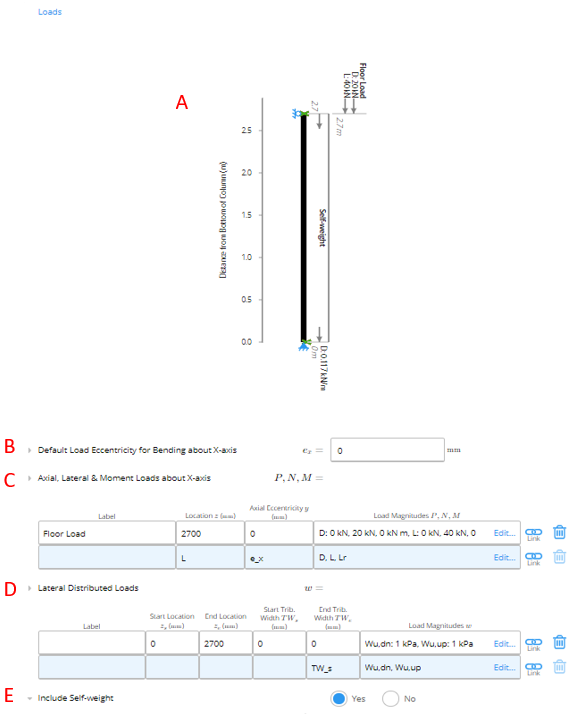 **A. Load Diagram
**A. Load Diagram
The load diagram provides a live illustration of the column and the assigned loading.
B. Eccentricity
Generally, axial loads (i.e., loads acting vertically downwards) act through the centre of a column. However, in some cases, the load can act off the centre of the column and cause bending in addition to compression of the column. Axial load eccentricity refers to the horizontal distance between the centre of the column and the line of action of the axial load. The default load eccentricity is set to zero (i.e. no bending, pure compression is assumed). If a user wishes to change this, they need to specify the new load eccentricity in inches (in) or millimetres (mm). Typically, many will consider using an eccentricity of 1/6th of the depth to accommodate for construction flexibility and connections.C. Axial Loads
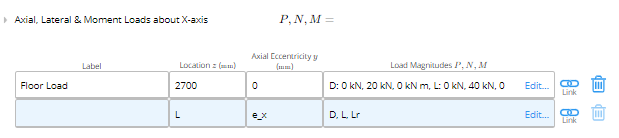 To enter an axial, point or moment load, one needs to fill out the above table. The first column refers to the name of the load, which can be decided by the user. Then the location at which the load acts on the column as measured from the bottom of the column (in feet or millimetres) needs to be entered.
The third column refers to the axial eccentricity of the load; by default, this is set to the quantity specified in part A but can once again be changed to user preference. When one clicks on the fourth column or the “Edit” text, the following table will appear.
To enter an axial, point or moment load, one needs to fill out the above table. The first column refers to the name of the load, which can be decided by the user. Then the location at which the load acts on the column as measured from the bottom of the column (in feet or millimetres) needs to be entered.
The third column refers to the axial eccentricity of the load; by default, this is set to the quantity specified in part A but can once again be changed to user preference. When one clicks on the fourth column or the “Edit” text, the following table will appear.
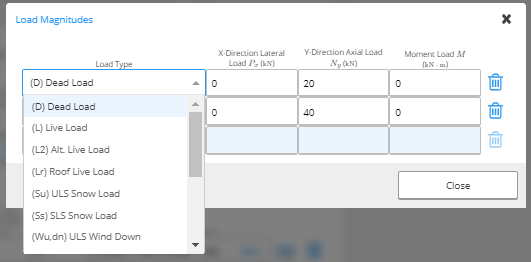 In this table, the user can select the load type from the drop-down menu shown and specify the magnitude of the load in the x and y directions in Pounds(lb) or Kilonewtons (kN) and enter any moment loads in Pounds feet(lb-ft) or Kilonewton-metre (kN-m). Additionally, the link button can be used to import the loads from another calculation/sheet.
In this table, the user can select the load type from the drop-down menu shown and specify the magnitude of the load in the x and y directions in Pounds(lb) or Kilonewtons (kN) and enter any moment loads in Pounds feet(lb-ft) or Kilonewton-metre (kN-m). Additionally, the link button can be used to import the loads from another calculation/sheet.
D. Lateral Loads
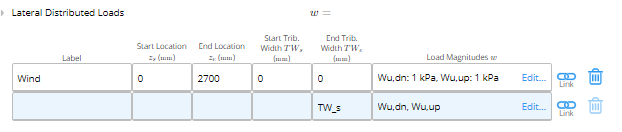 This table is applicable to distributed loads that act in the x-direction (i.e. perpendicular to the column). Like the Axial Loads table, the first column of the lateral distributed loads table prompts the user to name the load. Then the start and end location of the distributed load must be specified, as measured from the bottom of the column in feet (ft). Then the start and end width of the load must be entered in feet(ft) or millimetres (mm). Selecting the fourth column or the “Edit” text, you will see the following table.
This table is applicable to distributed loads that act in the x-direction (i.e. perpendicular to the column). Like the Axial Loads table, the first column of the lateral distributed loads table prompts the user to name the load. Then the start and end location of the distributed load must be specified, as measured from the bottom of the column in feet (ft). Then the start and end width of the load must be entered in feet(ft) or millimetres (mm). Selecting the fourth column or the “Edit” text, you will see the following table.
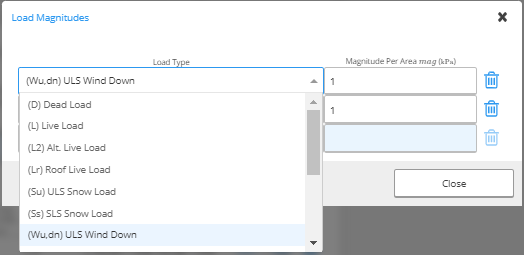 The load type must be selected from the drop-down menu in the first column, then the load magnitude must be specified per area in units of pounds per square foot(PSF) or kilopascals (kPA). Additionally, the link button can be used to import the loads from another calculation/sheet.
The load type must be selected from the drop-down menu in the first column, then the load magnitude must be specified per area in units of pounds per square foot(PSF) or kilopascals (kPA). Additionally, the link button can be used to import the loads from another calculation/sheet.
E. Self-Weight
The user can choose whether they include the self-weight of the column in their calculations. The calculator is set to include the self-weight by default unless the user specifies otherwise.F. Weak Axis Loading
The weak axis is the weaker orientation of a column that results in a smaller moment of inertia when compared to the strong axis. The weak axis loading section follows the same format as the strong axis loading. For this section, users only need to input the moment and lateral loads relevant to the weak axis.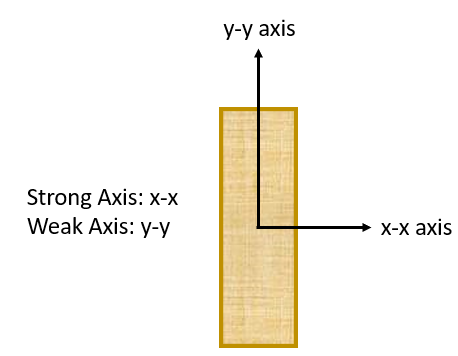
- Design Conditions
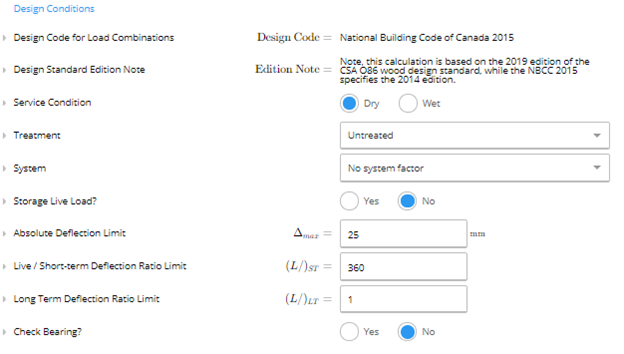
- Service Condition: The user can select if the service condition is ‘dry’ or ‘wet.’ It is considered wet if the moisture content of wood will exceed 19% for an extended time. Most often applies only to exterior use.
- Treatment: Users indicate if the wood column is untreated, or preservative-treated incised or unincited.
- System Factor: A system factor is considered if the member is part of a system where loads can be shared. There are three options.
- No System Factor: There are less than 3 columns spaced 610mm apart and/or are not mutually sharing loads
- Case 1: There are more than 3 columns spaced less than 610mm apart, mutually sharing loads
- Case 2: All the following conditions are met
- There are more than 3 columns spaced less than 610mm apart
- Members are sheathed with a minimum of 9.5mm OSB, waferboard, plywood or with min. 17mm lumber with panel coverings.
- The sheathing is attached with sufficient stiffness and adequate spacing equal to 2 common nails at 150 mm on centre at edges and 300 mm on centre elsewhere.
- Storage Live Load: A storage live load is a live load (loads due to occupancy use) that occurs for a long duration. An example of this is storage space items in an attic. If this is set to yes, an appropriate loading factor is assigned to accommodate for the storage live load.
- Absolute Deflection Limit: The maximum allowable deflection for the column set by the user in inches (in) or millimetres (mm)
- Live/Short-term Deflection Ratio: The maximum allowable deflection ratio for live and short loading. The default is L/360 but the user may indicate a smaller ratio if preferred.
- Long Term Deflection Ratio: The maximum allowable deflection ratio for long-term loading. The default is L/1 but the user may indicate a preferred ratio.
- Check Bearing: If this is set to yes, a bearing check will be performed assuming the column bears on a perpendicular member of the same material and grade.
4. Summary and Graphs
In the summary section, the key parameters of your calculation will be outlined. In the graphs section, the user can select the load combination that they would like the see in their graph.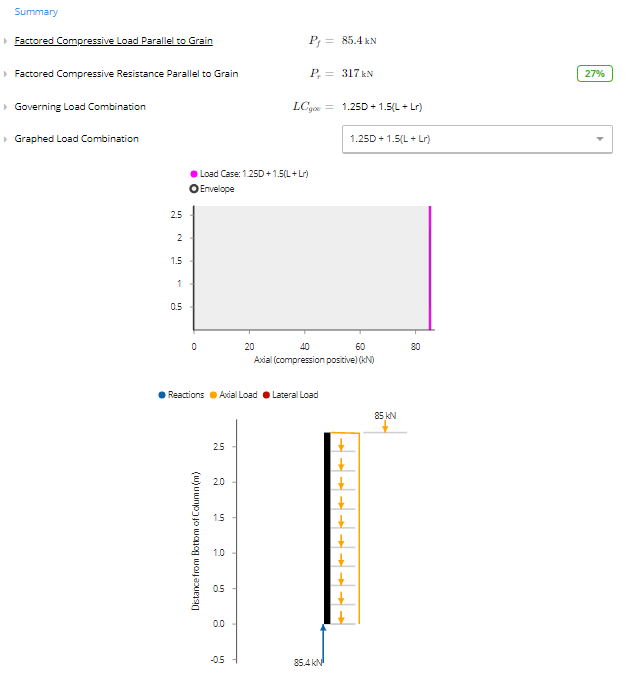 Additionally, in the associated tabs, below design conditions, you can see the respective parameters used to derive the summary figures and calculations. These include the following.
Additionally, in the associated tabs, below design conditions, you can see the respective parameters used to derive the summary figures and calculations. These include the following.
- Member Properties
- Load Combination Analysis
- Modulus of Elasticity
- Compression Resistance Parallel to Grain
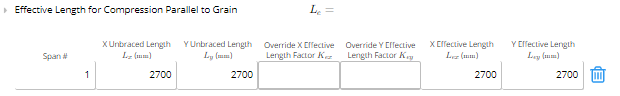
Example
Design a timber column with the following characteristics
- 3m in height with blockings (along the weak axis) every 1m
- member type: Douglas Fir, No1/No2
- fixed base and a roller support at the top
- an axial load at the top: 14kN/m dead load and 1500kN/m live load with 0.6m stud spacing
- assume zero eccentricity
- include self-weight
- assume dry service conditions, untreated with no load sharing
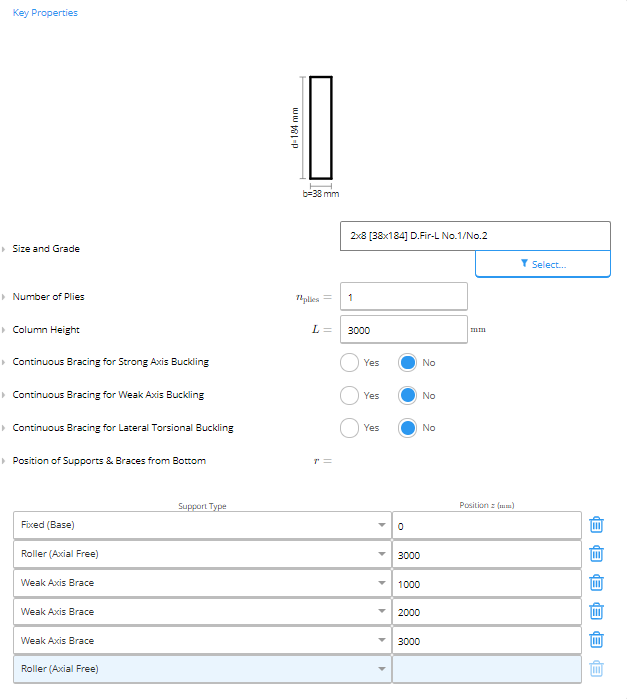 An initial 2x8 Douglas Fir No1/No2 Member was selected for the design
An initial 2x8 Douglas Fir No1/No2 Member was selected for the design
