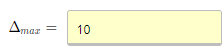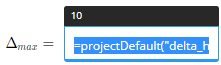FAQ
How Project Defaults Work
How Project Defaults Work
Every ClearCalcs project has an optional button in the sidebar called ‘Project Defaults’. These are a set of default/preset values that new calculations you create inside of that project will refer to. For example, you might wish to set an absolute deflection limit that all new beams would default to. You can also edit load combinations in this area. You can still override any of these defaults in a specific calculator by selecting the field in question and manually typing over it. These defaults are purely to save you time, and you don’t need to use them if you don’t want to. If you copy a project, any project defaults will be copied along with the calculations.
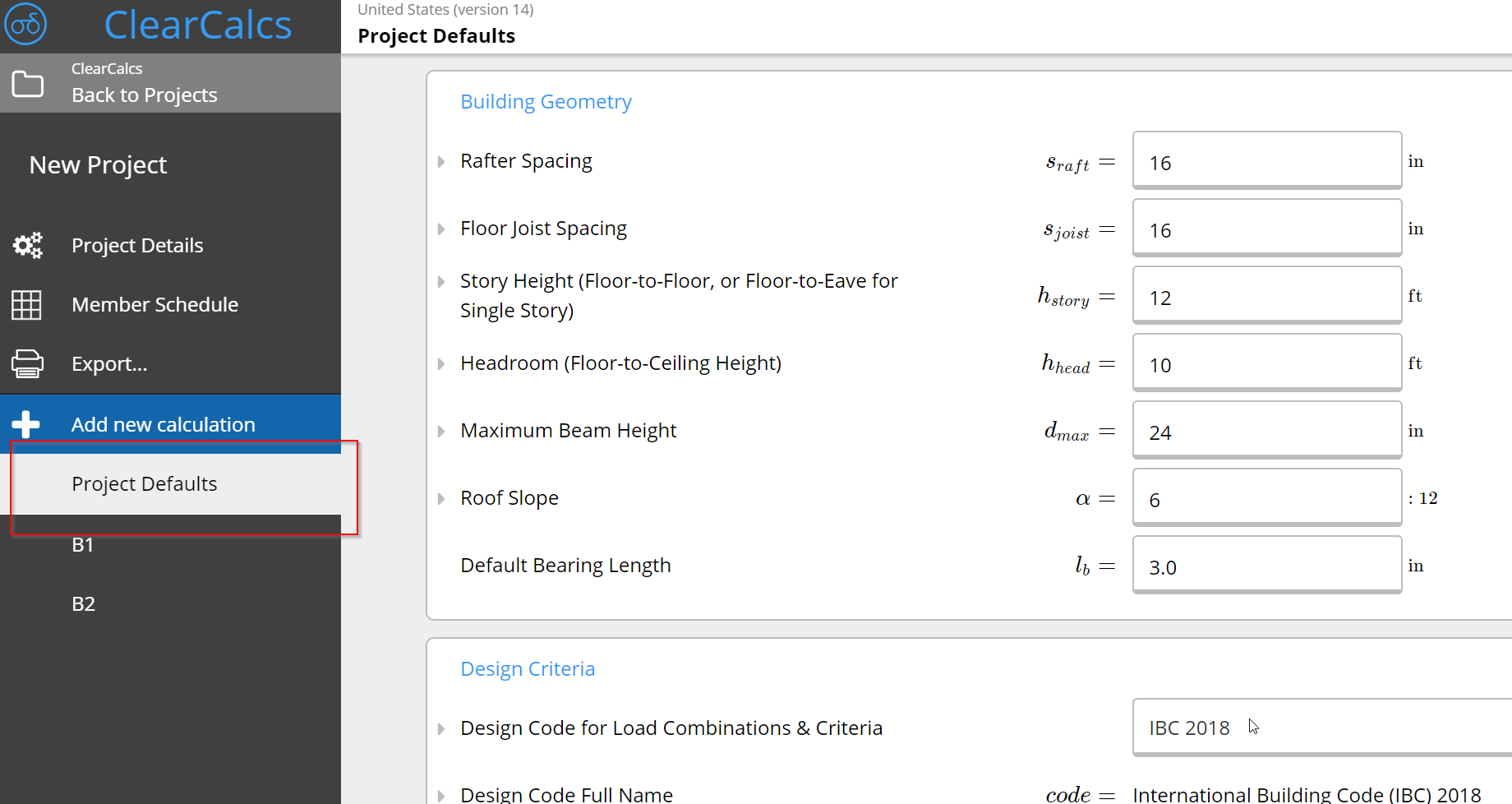 N.B. Your project defaults will change if you change your preferred building standard. So for example, US project defaults look different to AU.
An example of a project default in a beam calculator. When you click on the field, you can see the projectDefault reference calling back to whatever value you set in the project default for that project.
N.B. Your project defaults will change if you change your preferred building standard. So for example, US project defaults look different to AU.
An example of a project default in a beam calculator. When you click on the field, you can see the projectDefault reference calling back to whatever value you set in the project default for that project.
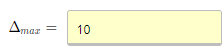
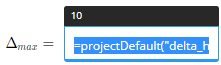
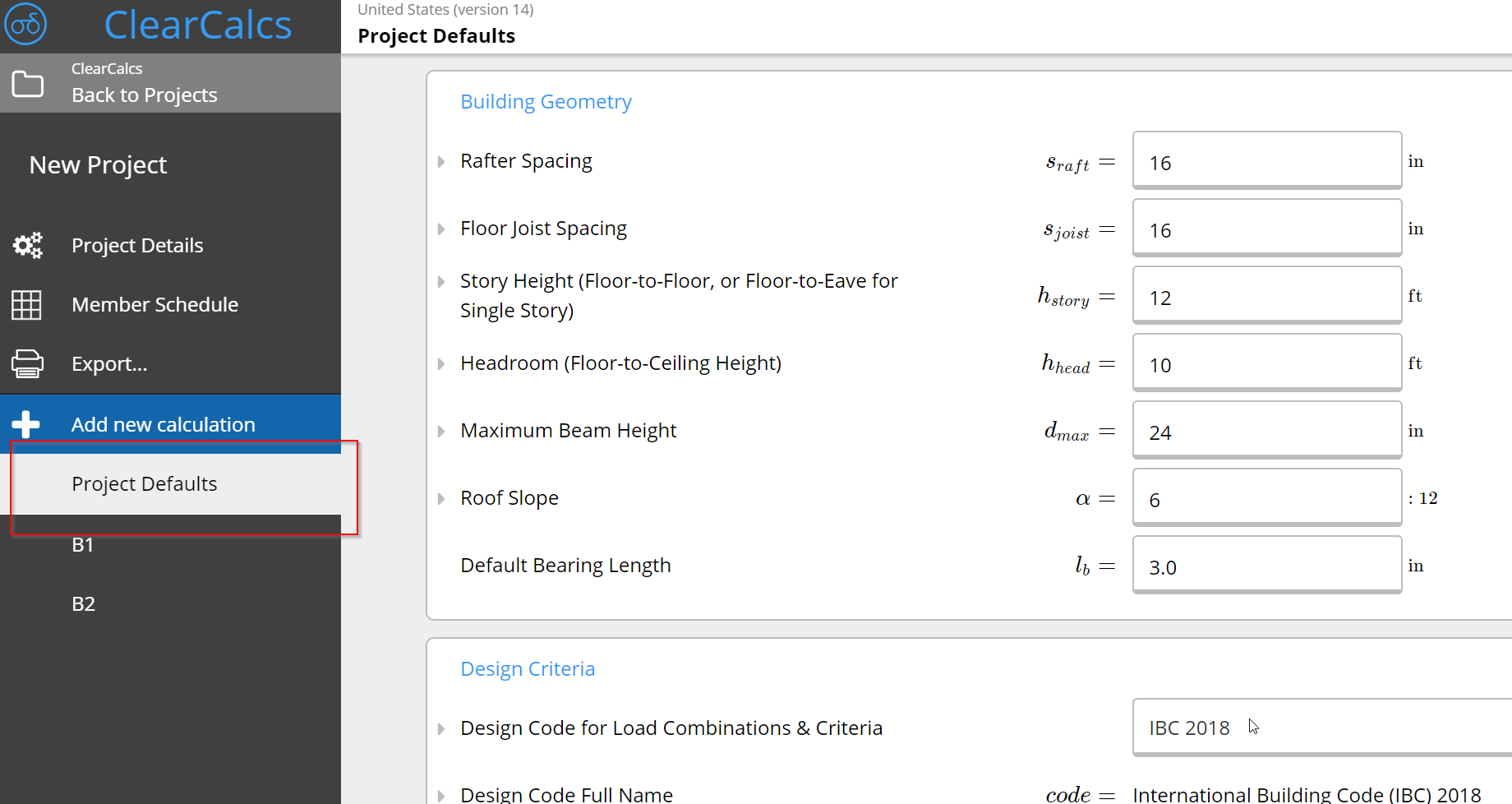 N.B. Your project defaults will change if you change your preferred building standard. So for example, US project defaults look different to AU.
An example of a project default in a beam calculator. When you click on the field, you can see the projectDefault reference calling back to whatever value you set in the project default for that project.
N.B. Your project defaults will change if you change your preferred building standard. So for example, US project defaults look different to AU.
An example of a project default in a beam calculator. When you click on the field, you can see the projectDefault reference calling back to whatever value you set in the project default for that project.