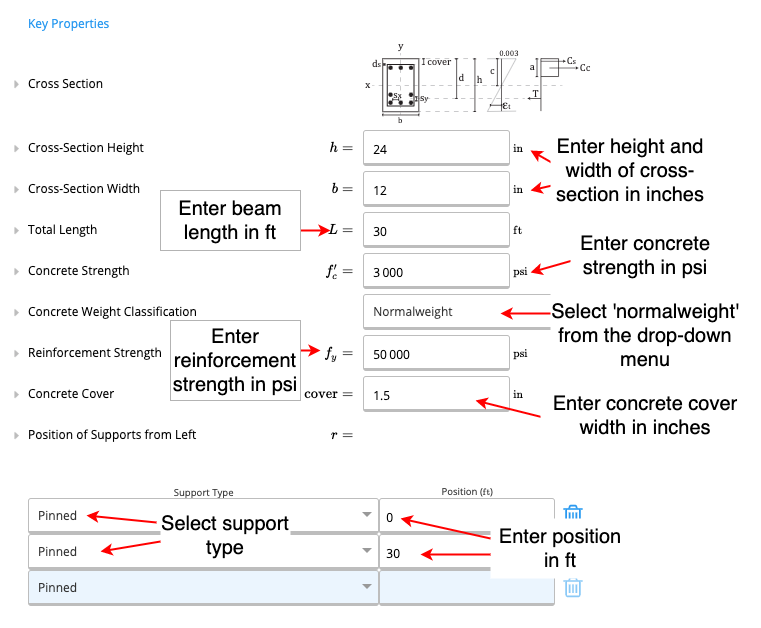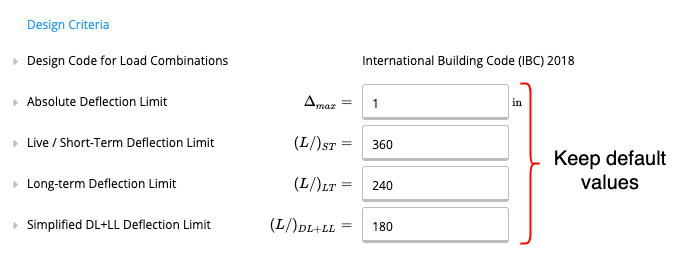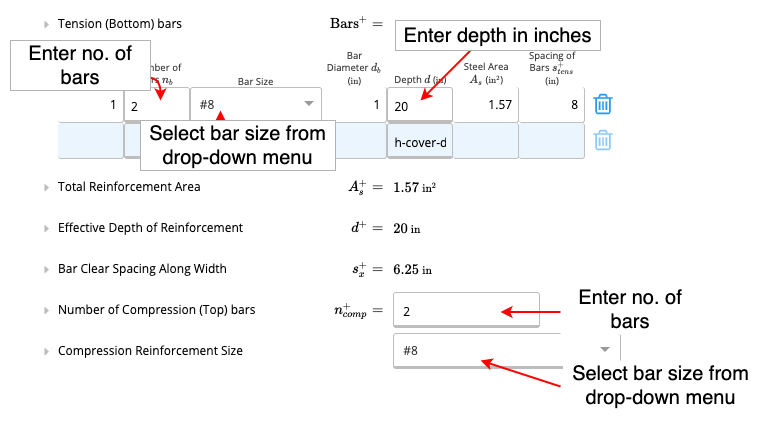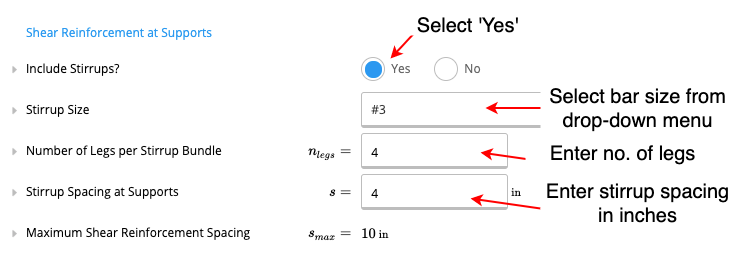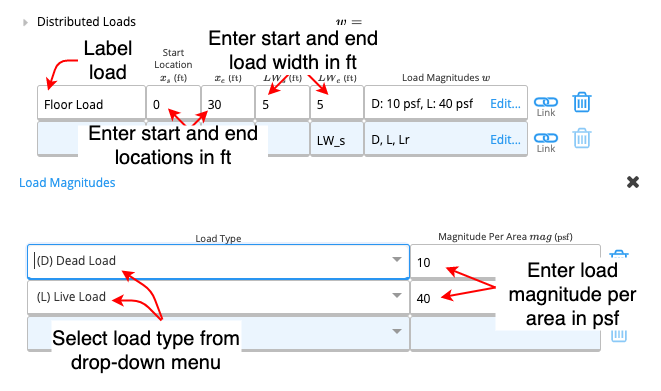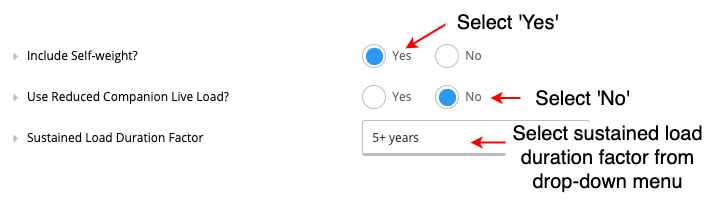How to Design a Rectangular Concrete Beam to ACI 318-14
How to Design a Rectangular Concrete Beam to ACI 318-14
The ClearCalcs Concrete Beam Calculator allows users to design concrete beams by specifying the desired load cases and dimensions of the beam. In this article, each section of the calculator will be explained followed by a few worked examples.
The Rectangular Concrete Beam Calculator has 4 main sections
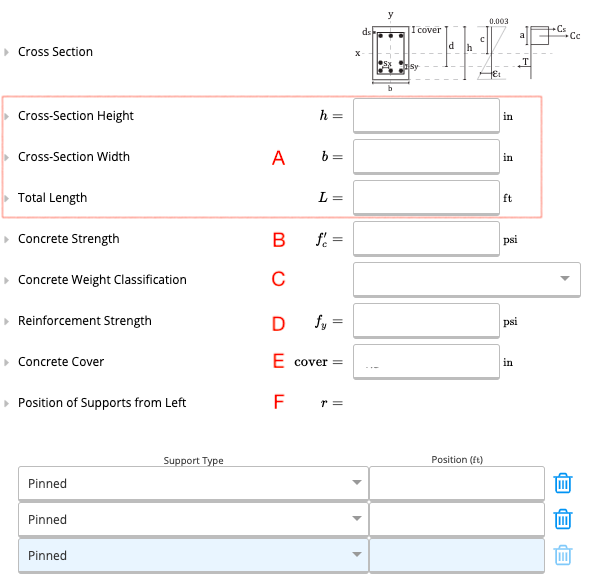
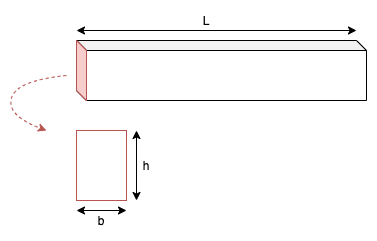
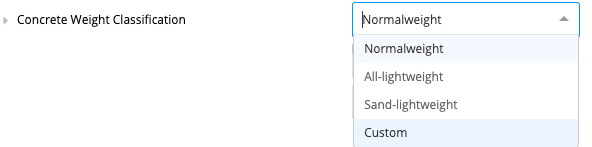 Note that one can select ‘custom’ and input the concrete density and an lightweight concrete factor to create their own concrete weight classification.
Note that one can select ‘custom’ and input the concrete density and an lightweight concrete factor to create their own concrete weight classification.
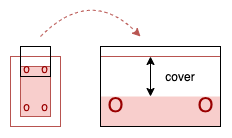
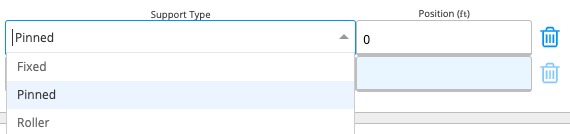 For this section, the above table must be filled out as follows:
For this section, the above table must be filled out as follows:
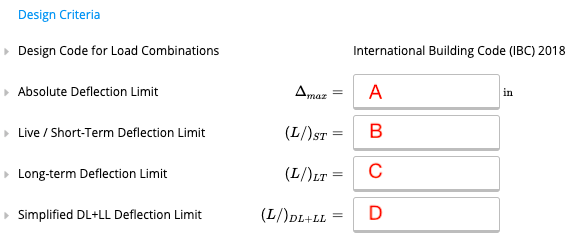
Tension bars are the reinforcement bars which are in tension when the concrete beam is subjected to vertical loads. These are located towards the bottom of the cross-section (indicated in green in the figure below). Compression bars are the reinforcement bars which are in compression when the concrete beam is subjected to vertical loads. These are located towards the top of the cross-section (indicated in blue in the figure below.)
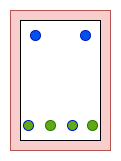
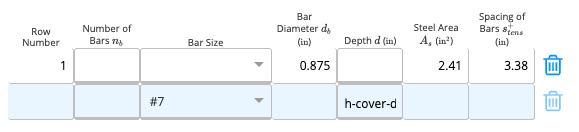
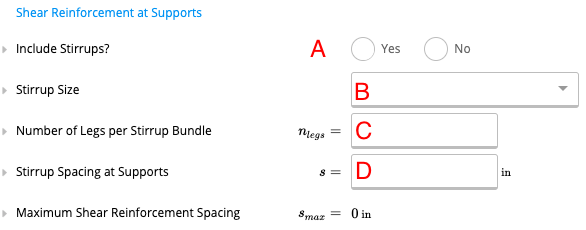
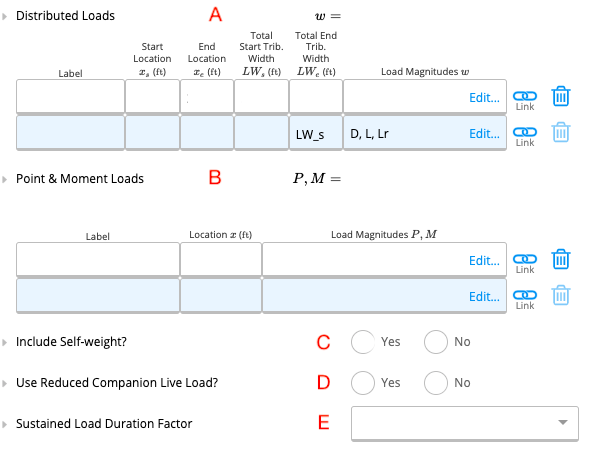
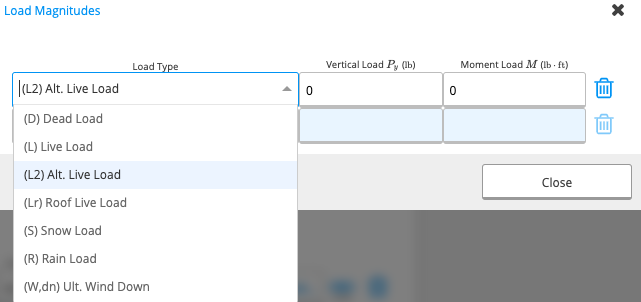 The load type must be selected from the drop-down menu given. If it is a vertical load, its magnitude must be specified in pounds (lb). If it is a moment load, the magnitude must be specified in Pounds feet (lb.ft).
The load type must be selected from the drop-down menu given. If it is a vertical load, its magnitude must be specified in pounds (lb). If it is a moment load, the magnitude must be specified in Pounds feet (lb.ft).
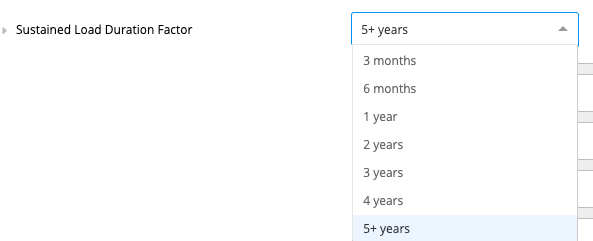
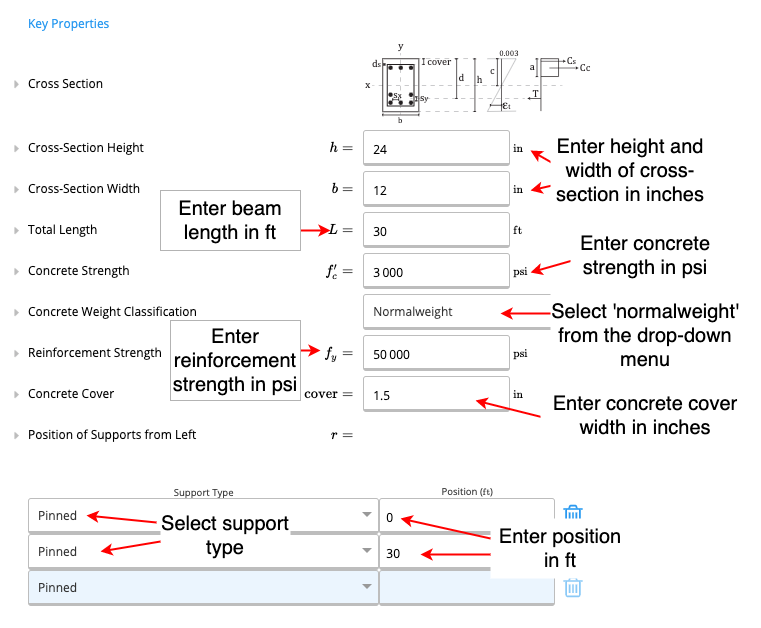
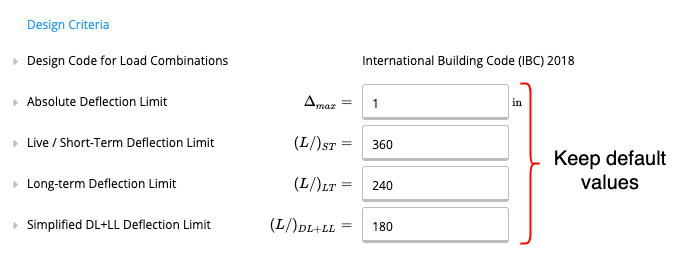
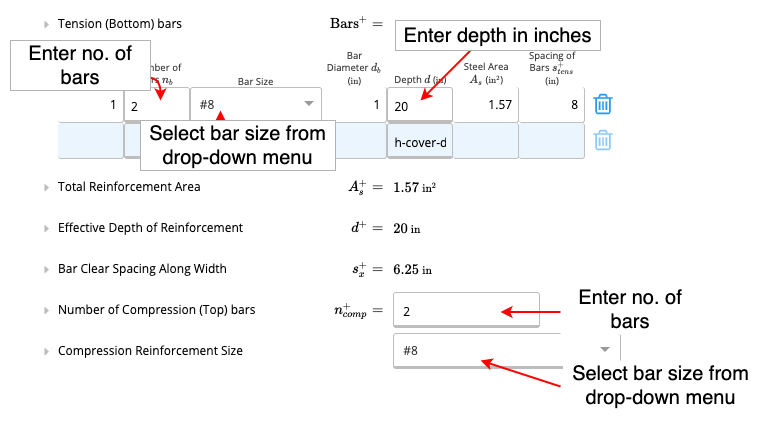
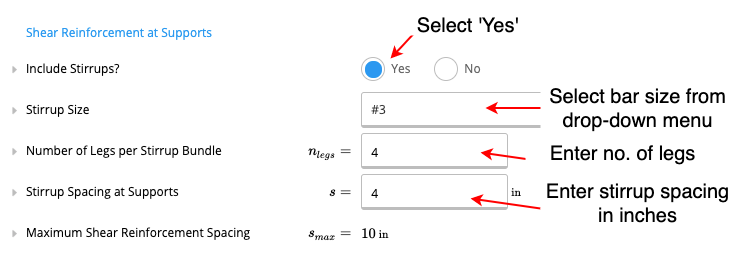
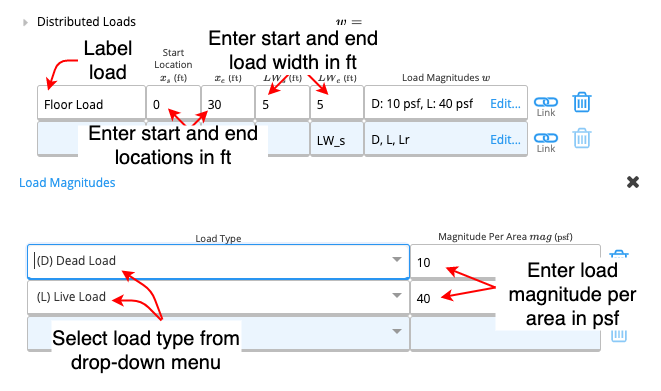
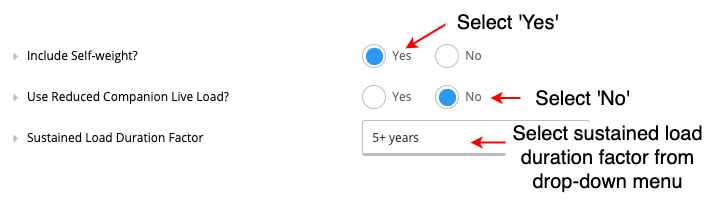
- Key Properties
- Design Criteria
- Longitudinal Reinforcement at Midspan
- Shear Reinforcement at Supports
- Loads
1. Key Properties
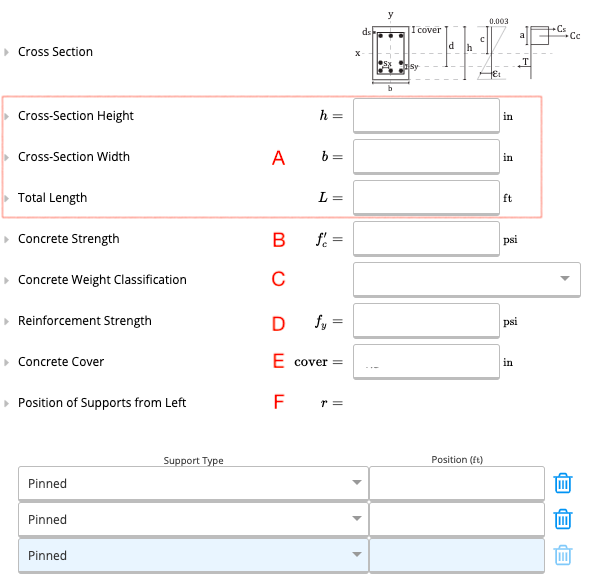
A. Beam Dimensions
The figure given below illustrates the three parameters that need to be specified in this section.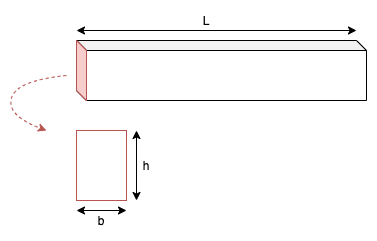
- Cross-section height (h) must be specified in inches.
- Cross-section width (b) must be specified in inches.
- Total length of the beam (L) must be specified in feet.
B. Concrete Strength
The strength of the concrete being used must be specified in Pounds per Square Inch (psi). Concrete strength cannot be less than 2500psi.C. Concrete Weight Classification
The concrete weight classification needs to be selected from the drop-down menu shown below.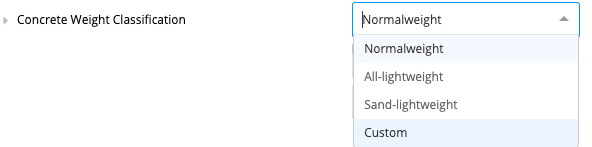 Note that one can select ‘custom’ and input the concrete density and an lightweight concrete factor to create their own concrete weight classification.
Note that one can select ‘custom’ and input the concrete density and an lightweight concrete factor to create their own concrete weight classification.
D. Reinforcement Strength
Strength is limited to 80 ksi for regular columns, and 60 ksi in special seismic systems. This requirement is imposed to ensure steel yields before concrete crushes in the column.E. Concrete Cover
Distance from concrete surface to edge of ties. Minimum cover: 1-1/2” for unexposed members, 2” for exposed members with bars >= #6, and 3” for any concrete cast against the ground.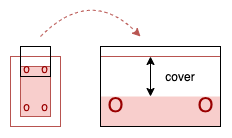
F. Position of Supports from Left
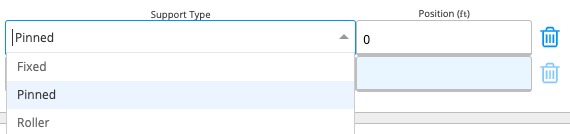 For this section, the above table must be filled out as follows:
For this section, the above table must be filled out as follows:
- In the first column, the support type must be selected from the drop-down menu
- In the second column, the location of the support must be specified in feet as measured from the left of the beam.
2. Design Criteria
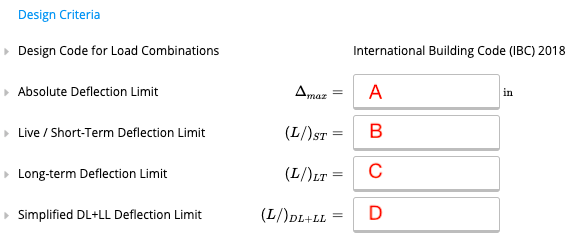
A. Absolute Deflection Limit
The hard maximum deflection allowed for the beam, regardless of span length. Normally, your local building code will dictate this. For the IBC, Table 1604.3 provides the limits.B. Live/Short-Term Deflection Limit
Calculated independently for each span. For cantilevers, “L” is taken to be twice the length of the cantilever. Normally, your local building code will dictate this limit. For the IBC 2018, Table 1604.3 provides the limits.C. Long-Term Deflection Limit
Long term deflection limit, including creep effects etc.D. Simplified DL+LL Deflection Limit
Calculated independently for each span. For cantilevers, “L” is taken to be twice the length of the cantilever. Normally, your local building code will dictate this limit. For the IBC, Table 1604.3 provides the limits.3. Longitudinal Reinforcement at Midspan
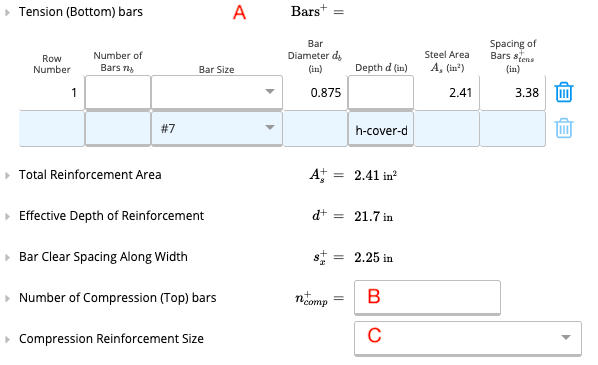 Tension Bars vs. Compression Bars
Tension Bars vs. Compression Bars
Tension bars are the reinforcement bars which are in tension when the concrete beam is subjected to vertical loads. These are located towards the bottom of the cross-section (indicated in green in the figure below). Compression bars are the reinforcement bars which are in compression when the concrete beam is subjected to vertical loads. These are located towards the top of the cross-section (indicated in blue in the figure below.)
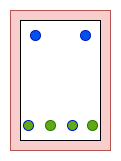
A. Tension (Bottom) Bars
This section allows the user to add rows of tension bars using the following table. Each row in the table corresponds to a new row of tension bars.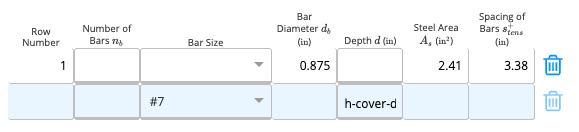
- In the second column, the number of bars in the row must be specified.
- In the third column, the size of the bars must be selected from a drop-down menu which has imperial sizes from #2-#18. For further information regarding Imperial dimensions of rebars visit: https://www.engineeringtoolbox.com/reinforcing-bar-us-imperial-d_1482.html
- In the fifth column, the depth corresponding to each row must be specified. Depth is the distance from the row to the top surface of the concrete beam.
B. Number of Compression (Top) Bars
The number of compression bars must be specified. The default has been set to two, to provide anchors for stirrups.C. Compression Reinforcement Size
The size of the compression bars must be selected from a drop-down menu which has imperial sizes from #2-#18. For further information regarding Imperial dimensions of rebars visit: https://www.engineeringtoolbox.com/reinforcing-bar-us-imperial-d_1482.htmlShear Reinforcement at Supports
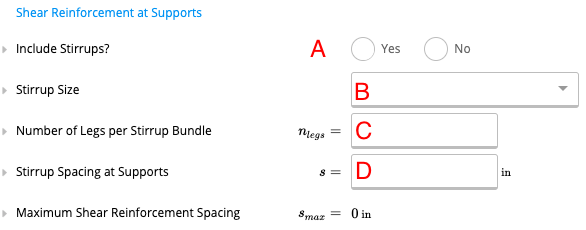
A. Include Stirrups?
A Stirrup is a closed loop of reinforcement bar, which holds the main reinforcement bars in place. In this section, the user can specify whether or not to include stirrups in their design. Stirrups are required if more than half the concrete shear strength is utilized.B. Stirrup Size
The size of stirrups must be selected from a drop-down menu which has imperial sizes from #2-#18. For further information regarding Imperial dimensions of rebars visit: https://www.engineeringtoolbox.com/reinforcing-bar-us-imperial-d_1482.htmlC. Number of Legs per Stirrup Bundle
The number of rebars per loop must be specified. Enter 0 if no stirrups are present. The default is set to two.D. Stirrup Spacing at Supports
Spacing between stirrups at the supports. Note that as shear will typically be much lower at midspan under a UDL, this spacing may change. This sheet is intended to provide basic design info only, but the shear force diagram may be used to check additional spacings.Loads
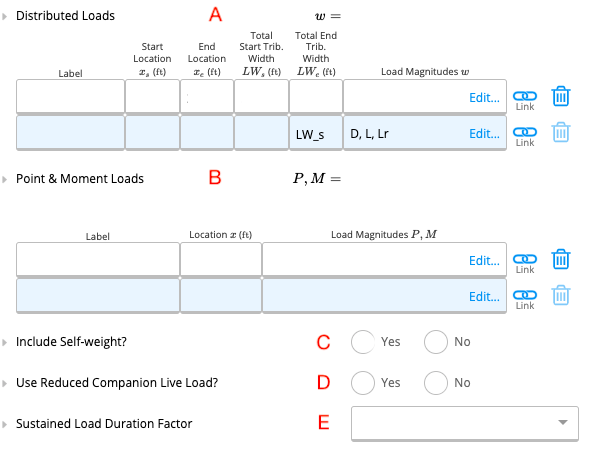
A. Distributed Loads
The table in this section prompts the user to input distributed loads. For further instructions on how to fill out this table, check out our help article on how to input distributed loads.B. Point & Moment Loads
In this section, the table must be filled out as follows:- In column 1, the user can name the load as they prefer.
- In the second column, the location of the load must be specified in feet as measured from the left end of the beam.
- The following table will appear when one clicks on the third column.
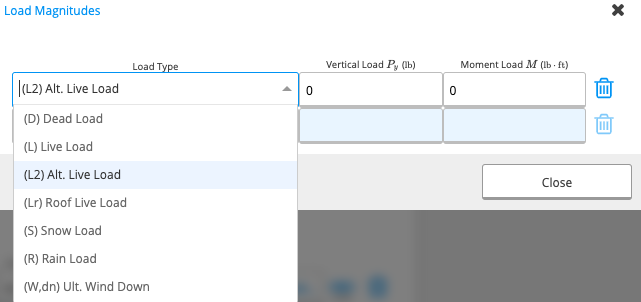 The load type must be selected from the drop-down menu given. If it is a vertical load, its magnitude must be specified in pounds (lb). If it is a moment load, the magnitude must be specified in Pounds feet (lb.ft).
The load type must be selected from the drop-down menu given. If it is a vertical load, its magnitude must be specified in pounds (lb). If it is a moment load, the magnitude must be specified in Pounds feet (lb.ft).
C. Include Self-Weight?
The user can choose whether or not they include the self-weight of the beam in their calculations. The calculator is set to include the self-weight by default unless the user specifies otherwise.D. Use Reduced Companion Live Load?
The user can select whether reduced companion live load is used in their calculations or not. For live loads under 100 psf which are not in a garage or a place of public assembly, a 50% reduction in the live load is allowed when it is used as a companion load.E. Sustained Duration Factor
A factor which accounts for the effects of creep in concrete. In most structures, the design life should conservatively remain at 5+ years. Sustained duration factor must be selected from the drop-down menu given below.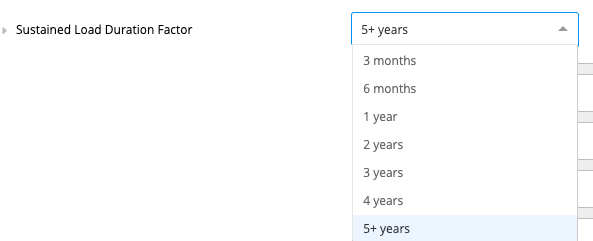
Examples
Task 1
Design a concrete beam with the following characteristics- Dimensions: 30 feet in length, 24x12 in cross-section
- Pinned supports at each end
- Concrete cover of 1.5 in
- Normal-weight concrete with a strength of 3000 psi
- Reinforcement strength of 50 ksi
- 2 tension bars of size #8 at a depth of 20 in
- 2 compression bars of size #8
- Stirrups of size #3 with 4 legs per bundle, and a spacing of 4 in at supports
- An end-to-end distributed load: 10 psf dead load and 40 psf live load with a tributary width of 5 in
- Include self-weight
- Assume a sustained load duration factor of 5+ years
Method