Free Beam Calculator
Specify beam geometry and loads to get started analysing the beam. The beam calculator automatically uses ClearCalcs' powerful finite element analysis engine to determine moment, shear, and deflection as you work.
Start your free ClearCalcs trial to unlock saving and export, as well as even more calculators for wood, steel, and concrete beams, columns, and footings.
Get More Functionality with a Free ClearCalcs Trial
Experience the full power of ClearCalcs with a 14 day free trial and start being more productive.
How to Use The Free Beam Analysis Calculator
The ClearCalcs beam calculator allows the user to input the geometry and loading of a beam for analysis in a few simple steps. It then determines bending moment, shear and deflection diagrams, and maximum demands using a powerful finite element analysis engine.
Signing up for a ClearCalcs account will unlock further advanced features for design and analysis of beams and a variety of other structural elements. ClearCalcs enables design in steel, concrete and wood, according to Australian, US and EU Standards.
The sheet is divided into three main sections:
- ‘Key Properties’, where the user inputs the geometry of their chosen section and the beam supports.
- ‘Loads’, where the use can input distributed, point and applied moment loads,
- ‘Summary’, which displays the key outputs and diagrams.
A ‘Comments’ section is also included for the user to leave any specific design notes. Clicking on any of the input/property labels gives a descriptive reference explanation.
1. Input Key Properties
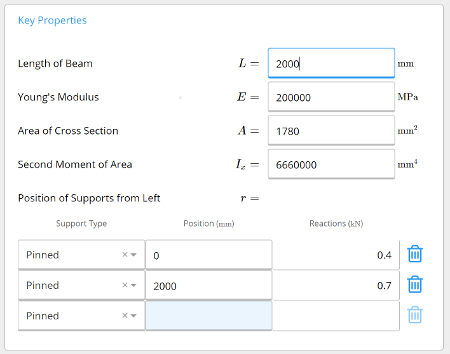
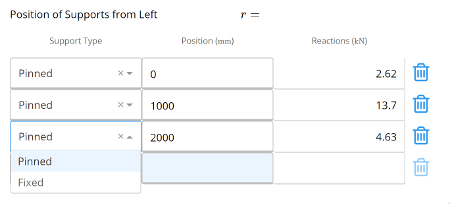
The properties of the beam and section are specified by typing directly into the input fields.
Length of Beam is the total including all spans of the beam, in mm or ft.
Young’s Modulus is set to a default value of 200,000 MPa or 29000 ksi for structural steel, but can be edited by the user.
Area of the Cross-Section is specific to the beam section selected, and is defaulted to the values for a common steel beam.
Second Moment of Area (or Moment of Inertia) is also specific to the beam section selected, and again defaulted to the properties of a common steel beam.
The properties E, A, and Ix for other beam sections can be obtained from the ClearCalcs section properties library. Alternately, you can create your own custom section using our free moment of inertia calculator.
Position of Supports from Left allow the user to input any number of supports, and specify their position along the length of the beam. The support type can either be pinned (fixed in translation, free in rotation) or fixed (fixed in both translation and rotation) and is selected from the drop-down menu. A minimum of one fixed support, or two pinned supports are required.
The beam calculator also allows cantilever spans at each end, as the position of the first support does not have to be equal to 0mm and the last support position does not have to be equal to the length of the beam.
The reactions at each of the supports are automatically updated as supports are added, changed or deleted, based on the specified loading.
2. Input Loads
The calculator supports a variety of different loading types which can be applied in combination. Each load can be named by the user.
The sign convention used for loading is (positive values shown):
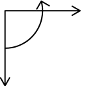
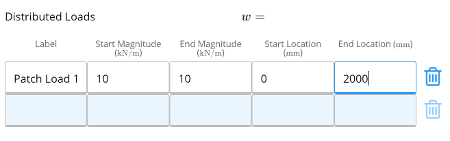
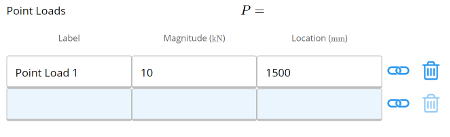
Distributed Loads are specified in units of force per unit length, kN/m or plf, along the beam, and can be applied between any two points. Two different types can be applied in the calculator:
Uniform Loads have a constant magnitude along the length of application. Therefore, the start and end magnitudes specified by the user must be the same.
Linear Loads have a varying magnitude along the length of application. The different start and end magnitudes must be specified by the user, and they can be used to represent triangular or trapezoidal loads.
Point Loads are specified in units of force, kN or kip, and area applied at discrete points along the beam. For example, these can represent reactions from other members connecting to the beam. The user inputs the name, magnitude and location from the left of the beam.
The example diagram below, from the summary section, shows a two-span continuous beam with a linear distributed patch load and point load.
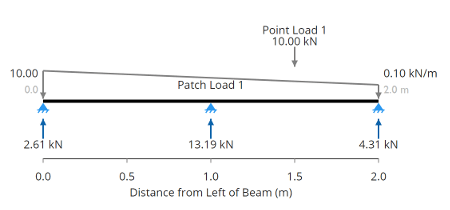
3. Calculation Summary Outputs
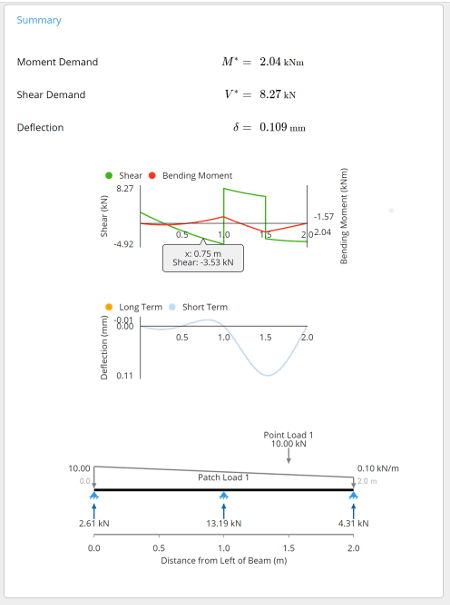
Once the loading and geometry have been specified, the calculator automatically uses the ClearCalcs finite element analysis engine to determine the moments, shear forces and deflections. The maximum values of each are output as ‘Moment Demand’, ’Shear Demand’ and ‘Deflection’, along with the diagrams along the length of the beam.
Positive values imply a downward deflection and negative values imply an upward deflection. The sign convention used in the shear force and bending moment diagrams is (positive values shown):
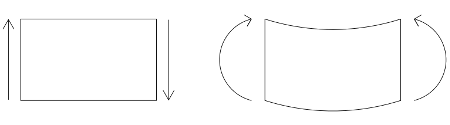
Using the cursor to hover over any point on the bending moment, shear force or deflection diagrams gives the specific values at that location along the beam. The example below shows the outputs for a two-span continuous beam with a linear distributed patch load and point load.
Shear and Moment Diagram Calculator
What is shear and moment diagram
Shear and moment diagrams are graphical representations of the internal forces and moments within a beam. These diagrams provide valuable insights into how the shear force and bending moment vary along the length of the beam. By examining shear and moment diagrams, engineers can determine critical locations and identify areas of high stress or deflection.
Bending Moment Calculator
What is bending moment?
Bending moment is a measure of the internal moment or torque exerted on a beam section. It quantifies the resistance of the beam to bending under an applied load. Bending moment is crucial for understanding how the beam will behave and deform under different loading conditions.
How is bending moment calculated?
The ClearCalcs Free Beam Calculator simplifies the process of calculating bending moment. By inputting the appropriate loads and beam properties, the calculator determines the bending moment at various points along the beam's span. This information is then used to generate a bending moment diagram, which provides a visual representation of the bending moment along the beam.

How to use bending moment diagram?
A bending moment diagram helps engineers identify critical points in a beam where the moment is maximum or minimum. By analyzing the diagram, engineers can determine the required size and reinforcement of the beam to ensure it can safely resist the applied loads without exceeding its bending capacity. Using the example above, a beam would need a moment capacity of more than 1kNm to be structurally adequate from a strength perspective.
Shear Force Calculator
What is shear force?
Shear force is the internal force within a beam that acts parallel to the cross-section. It is the result of transverse loads applied to the beam and plays a significant role in determining the beam's structural integrity.
How is shear force calculated?
The ClearCalcs Free Beam Calculator simplifies the calculation of shear forces. By inputting the loads and beam properties, the calculator determines the shear force at different points along the length of the beam. This information is then used to generate a shear force diagram, which visually represents the variation of shear forces along the beam.

How to use the shear force diagram?
The shear force diagram is a valuable tool for engineers to understand how shear forces are distributed along the beam. By analyzing the diagram, engineers can identify critical points where the shear force is at its maximum or minimum.
This information helps in designing appropriate beam supports and reinforcements to ensure the beam can withstand the applied loads. By helping a designer understand the locations where shear is critical, stiffeners can efficiently be added to beams where required.
Beam Deflection Calculator
What is beam deflection?
Beam deflection refers to the degree of bending or deformation that occurs in a beam under the applied loads. It is a crucial factor to consider when designing structures, as excessive deflection can lead to structural failure or discomfort for occupants.
How to calculate beam deflection?
The ClearCalcs Free Beam Calculator provides an efficient way to calculate beam deflection. By inputting the loads, beam properties, and support conditions, the calculator determines the deflection at different points along the beam's span.
This information is useful for evaluating the structural integrity of the beam and making necessary adjustments to ensure it meets serviceability design requirements. Clearcalcs Free Beam Calculator easily determined that the above example sags 0.282mm at 1mm from the left support.

Beam Load Calculator
How to calculate load on a beam?
Calculating the load on a beam is an essential step in structural analysis and design. The ClearCalcs Free Beam Calculator cannot calculate load on the beam like the ClearCalcs Design Calculators but can demonstrate the effects of specified loading that can be found through standards and prior calculations by the user.
The ClearCalcs Free Beam Calculator allows users to input the different types of loads acting on the beam, including dead loads, live loads, and other relevant forces. The calculator will apply the loads. Below is the load outputs detailed on the example we have been working through.

Beam Reaction Calculator
What is beam reaction force?
Beam reaction forces refer to the external forces exerted on a beam at its support points. These reaction forces are crucial for determining the stability and overall behavior of the beam within a structure.
How to calculate reaction forces on beams?
The ClearCalcs Free Beam Calculator provides a dedicated beam reaction calculation feature. By inputting the beam span, support conditions, and applied loads, the calculator determines the reaction forces at the beam's support points. This information is essential for designing proper supports and connections.

Beam Span Calculator
What is beam span?
Beam span refers to the length between two adjacent supports of a beam. It is a critical parameter to consider when designing beams, as it directly affects their load-carrying capacity and structural stability. Typically longer beam spans are preferable to ensure that spaces are open-planned increasing their versatility and market value.
How to calculate beam span?
Beam span is typically dictated by the architect or site constraints and usually it is up to the engineer to find the appropriate beam size based on this requirement (refer below section).
However, the maximum beam span can be calculated by iteration: testing different spans for a set beam size and assessing the load utilization before coming up with the most efficient design.
ClearCalcs wood, steel, cold-formed steel and concrete beam calculators greatly speed up this process as different spans & sizes can be trialled providing instant results! ClearCalcs even has built in standard section sizes to ensure your beam design can be procured easily from a local manufacturer.
The steps to determine beam span are outlined below.
- Select the appropriate design codes and standards which can be done by choosing the location:Specify the relevant design codes and standards that should be used for beam sizing. ClearCalcs typically provides options for various codes and standards, such as ASCE, AISC, Eurocode, etc.
- Define the beam properties and loading conditions:Either use the member selector to pre-fill information from ClearCalcs extensive database of standard sections or input custom information about the beam, such as the material properties (e.g., modulus of elasticity, allowable bending stress), beam dimensions (e.g., depth, width), and any relevant loading conditions (e.g., point loads, distributed loads).
- Specify the design criteria and constraints: Define the design criteria and constraints for the beam span calculation. This may include factors such as maximum deflection, allowable stress, or other specific requirements.
- Analyze and calculate beam span: ClearCalcs will perform the necessary calculations and analysis based on the input parameters, design criteria, and constraints. The software will determine the appropriate beam span that satisfies the design requirements.
- Review and validate the results: Once the calculations are complete, review the results provided by ClearCalcs. Ensure that the calculated beam span meets the required design criteria and complies with applicable design codes and standards.
Beam Size Calculator
What is beam size?
Beam size refers to the cross-sectional dimensions of a beam. It includes parameters such as height, width, and thickness, which directly influence the beam's strength and load-carrying capacity.
How to calculate beam size?
An appropriate beam size is typically determined by iteration: testing different cross sections (sizes) and assessing the load utilisation before coming up with the most efficient design.
ClearCalcs wood, steel, cold-formed steel and concrete beam calculators greatly speed up this process as different beam sizes can be assessed using the member selector providing instant results! ClearCalcs even has built in standard section sizes to ensure your beam design can be procured easily from a local manufacturer.
The steps to determine beam size using ClearCalcs are outlined below.
- Select the appropriate design codes and standards which can be done by choosing the location: Specify the relevant design codes and standards that should be used for beam sizing. ClearCalcs typically provides options for various codes and standards, such as ASCE, AISC, Eurocode, etc.
- Define the beam properties and loading conditions: Either use the member selector to pre-fill information from ClearCalcs extensive database of standard sections or input custom information about the beam, such as the material properties (e.g., modulus of elasticity, allowable bending stress), beam dimensions (e.g., depth, width), and any relevant loading conditions (e.g., point loads, distributed loads).
- The member selector in the design templates automatically calculates every available member utilization, so the user can confidently choose the best member that fits their project the best.
- Alternatively, the user can make adjustments and iterate if necessary: If the initial beam size does not meet the design requirements, make necessary adjustments to the input parameters, such as beam dimensions or material properties, and recalculate until a suitable beam size is achieved.
Beam Weight Calculator
How to calculate beam weight?
Calculating the weight of a beam is essential for determining its overall mass and understanding its impact on the structure. The weight of a beam depends on various factors such as its material, dimensions, and length.
The ClearCalcs Free Beam Calculator does not specify the weight of beams, however wood, steel, cold-formed steel and concrete beam calculators do calculate the self-weight of the beam and take it into account in the load analysis. These calculators provide a beam weight calculation feature that allows engineers to determine the weight of a beam based on its properties.
By simply selecting the member from the member selector or manually inputting the material type, dimensions, and length, the calculator quickly calculates the weight of the beam. This information is useful for assessing the overall load on the structure and making informed decisions during the design process.
Beam Calculators by Function
In structural engineering, beams serve various functions and are designed to meet specific requirements based on their application. Understanding the different types of beams available and their unique characteristics can help engineers select the most suitable beam for their specific structural needs. Here are some common beam types:

Flitch Beam Calculator
A flitch beam is a composite beam made by sandwiching a steel plate between two wooden beams. This combination provides the benefits of both materials, with the steel plate offering enhanced strength (particularly in tension) and the wooden beams providing versatility, cost-effectiveness and ease of construction.
ClearCalcs offers a dedicated flitch beam calculator, which assists engineers in determining the optimal span and size of flitch beams for their projects. Users can input key properties of custom sections or use the member selector database.

By populating the loads and design conditions, users can view the shear force diagram, bending moment diagram, and deflections.
Perhaps the most useful feature is the summary outputs, which detail deflection and overall utilization. If the utilization is low (<50%), structural designers may wish to reduce the section size or increase the span, depending on the needs of the project, to ensure the most efficient design. If the section is over-utilized (>100%), then a larger section will need to be employed or other design constraints adjusted. ClearCalcs makes it easy to adjust design parameters and instantaneously see the effect they have on the structural adequacy without having to perform the entire arduous design process again.

Ridge Beam Calculator
A ridge beam is a horizontal beam placed at the apex of a sloping roof. It is designed to support the weight of the roof and transfer it to the supporting walls. ClearCalcs provides a ridge beam calculator, which helps engineers determine the appropriate span and size of ridge beams based on the specific roof design and loading conditions.
Header Beam Calculator
A header beam is a horizontal beam used to provide structural support above door and window openings. It helps distribute the load from the structure above to the surrounding walls or columns. ClearCalcs offers a header beam calculator, allowing engineers to determine the required size and span of header beams for various openings in their projects.
Ceiling Joist Calculator
Ceiling joists are horizontal beams that support the ceiling of a structure. They are typically installed parallel to each other and help distribute the weight of the ceiling to the surrounding walls or beams. ClearCalcs’ ceiling joist calculator, enabling engineers to determine the suitable size and spacing of joists based on the ceiling load and span.
Floor Joist Calculator
Floor joists are horizontal beams that support the flooring of a structure. They provide stability and distribute the weight of the floor to the supporting walls or beams. ClearCalcs offers a floor joist calculator, assisting engineers in determining the appropriate size, spacing, and span of floor joists for various floor loads and spans.
Deck Beam Calculator
Deck beams are horizontal beams used to support the deck or balcony structure. They are subjected to various loads, including the weight of the deck, furniture, and occupants. ClearCalcs Beam Calculator includes a deck beam calculator, which helps engineers determine the required size and span of deck beams to ensure structural stability and safety.
Rafter Calculator
Rafters are inclined beams that support the roof and transfer its load to the supporting walls or beams. They are typically designed in a triangular shape and play a crucial role in maintaining the structural integrity of the roof. ClearCalcs provides a rafter calculator, allowing engineers to determine the appropriate size, span, and spacing of rafters based on the roof design and loading conditions.
Beam Calculators by Support Type
The support conditions of a beam have a significant impact on its behavior and load distribution. Different support configurations result in varying levels of beam stability and load-carrying capacity. Here are some common beam support types:
Cantilever Beam Calculator
A cantilever beam is a type of beam that is supported at one end and extends freely in space. It is commonly used in structures where a portion of the beam needs to project beyond its support, such as balconies or canopies. The ClearCalcs Free Beam Calculator can be utilized to assess a cantilever's moment demand, shear demand, and deflection by inputting a single support as fixed. ClearCalcs can design steel and concrete cantilevers helping engineers determine the maximum allowable length and size of a cantilever beam based on the applied loads and material properties. The fixed connection can be designed using ClearCalcs bolt connections and weld connection calculators.
Simply Supported Beam Calculator
A simply supported beam is the most straightforward type of beam configuration most commonly used for beam-to-beam, and beam-to-column connections. It is supported at both ends (one end pinned and one end as a roller) and is free to rotate and deflect under the applied loads. The ClearCalcs Free Beam Calculator can be utilised to assess a simply supported beams moment demand, shear demand and deflection by inputting one support as pinned and the other as a roller. ClearCalcs also has wood, steel, cold-formed steel and concrete beam calculators, easily allowing engineers to determine the appropriate size and span of a simply supported beam for their specific design requirements.
Continuous Beam Calculator
A continuous beam is a beam that is supported at more than two points along its length. It provides additional support and stability compared to simply supported beams, as the load is distributed across multiple support points. The ClearCalcs Free Beam Calculator can be utilised to assess continuous beams moment demand, shear demand and deflection by inputting as many fixed, pinned and roller supports as required. ClearCalcs also has wood, steel, cold-formed steel and concrete beam calculators, easily assisting engineers to determine the suitable sizes, spans, and support conditions and locations for continuous beams in their structural designs.